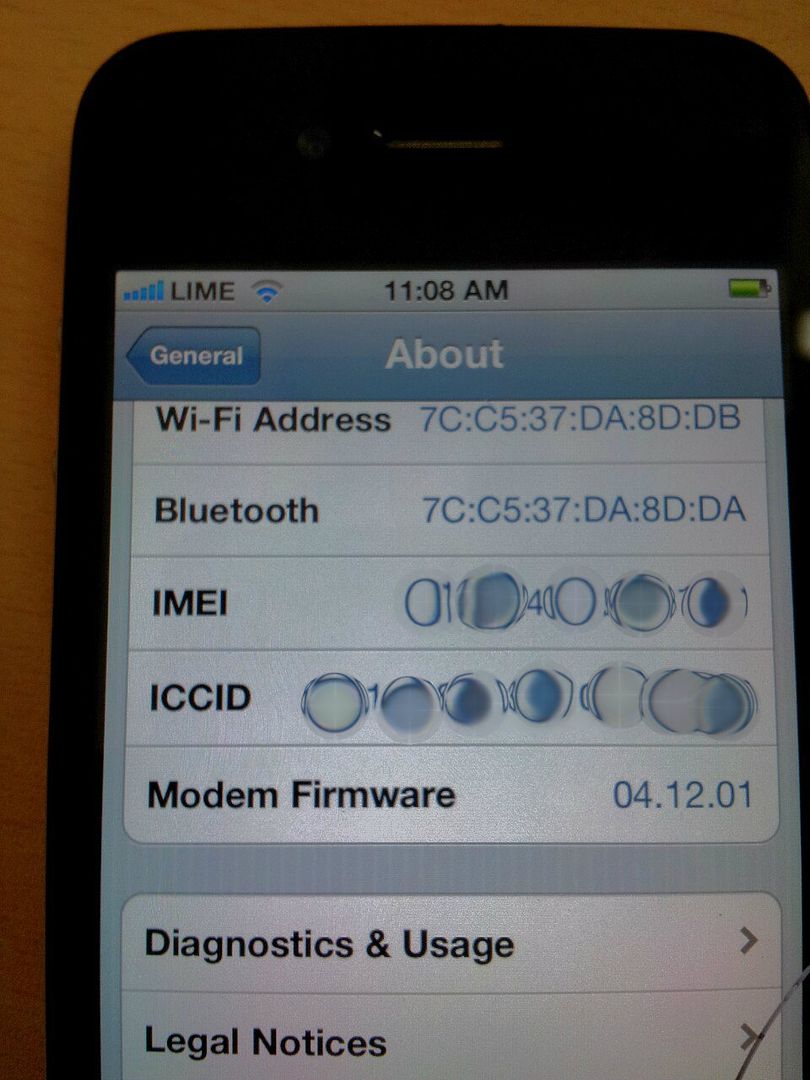Click the link below to follow the instructions and watch the video on how to do the procedure
http://www.iphonehacks.com/2012/04/u...using-sam.html
Click here for the video tutorial http://www.youtube.com/watch?v=C3Me2...layer_embedded
Step 1: Launch Cydia on your jailbroken iPhone.
Step 2: Sam Bingner's SAM (Subscriber Artificial Module) package.
Tap on the Manage tab
Then tap on Sources
Then the Edit button
Enter repo.bingner.com as the Cydia/Apt URL
Tap on Add Source
Cydia will verify the URL of the repo and successfully install it.
Step 3: After the package is installed, you need to Install SAM and SAMPrefs.
Either tap on Changes tab or use the Search tab to search for SAM
Select SAM for the list of search results
Tap on the Install button
Then tap on the Confirm button.
Tap on the Reload Springboard button when prompted.
This will also install SAMPrefs
Once you have SAM installed, you need to follow the instructions mentioned below, which was published by Laforet based on instructions provided by Loktar_Sun over at weiphone.com:
Step 4: Enter SAM by either going through the settings menu or find the SAMPrefs icon on your springboard. You will need to have the SIM card you intend to use in your phone.
Step 5: Go to utilities and select "De-Activate iPhone", your ActivationState under "More Information" should now be "Unactivated"
Step 6: With SAM enabled, choose "By Country and Carrier" in "Method"; find your carrier, for some carriers operating more than one Carrier ID you may need to select "SIM ID"; easy to tell since iTunes will not activate if the wrong IMSI is selected. Update: Some readers have managed to successfully unlock their iPhone using the Auto Detect method. Thanks everyone for your feedback.
Step 7: Go to More Information", copy or write down the IMSI in "SAM Details", then tap "Spoof Real SIM to SAM".
Step 8: Go back to the main SAM screen and change your "Method" to manual. Paste or enter the IMSI string we saved in Step 7.
Step 9: Connect your iPhone to your computer and allow iTunes to do its job (namely re-activating your phone), double click "Phone Number" parameter at the main device screen and make sure that the ICCID matches that of your SIM card. If not you need to start over from Step 1.
Step 10: Unplug your phone, close iTunes.
Step 11: Disable SAM. The source article says to uninstall SAM and delete your lockdownd folders; it's unnecessary.
Step 12: Connect your phone to iTunes again, you should get an error saying that your phone cannot be activated. This is normal. Just close iTunes and open it again.
Step 13: You should see signal bars in a short time, congratulations.
Step 14: Push notifications may stop working after this procedure but can be easily restored with "clear push" utility in SAM followed by connecting to iTunes.
Video Tutorial: http://www.youtube.com/watch?v=C3Me2...layer_embedded
If you've problems following the step-by-step guide then check out the video tutorial by Jeff Benjamin embedded below:
We haven't been able to test it yet, but MuscleNerd of the iPhone Dev team has confirmed that he has managed to successfully unlock his iPhone 4S and got it to work on T-Mobile USA's network using this method.
So let us know how it goes.




 Reply With Quote
Reply With Quote why people selling this free method? dem too heads up man
why people selling this free method? dem too heads up man