 5 Great Portable App Launcher
5 Great Portable App Launcher
Ok! So I've been collecting and using portable applications for quiet sometime now and so, I have used quiet a few portable application launchers/ managers to organize my bounty of portable applications and so I thought I'd shear the ones that I think might be worth mentioning.
PortableApps Suite:
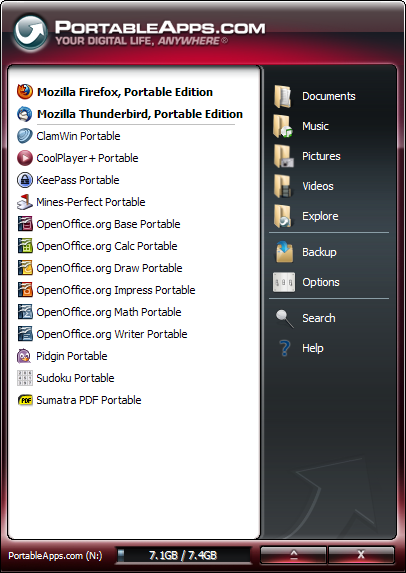
This suite probably has the hugest library of portable applications to date. It even bundles the applications in it's own format (.paf). What I so like about it is that it has a great GUI with easy scrolling, search and Back-up. It has additional folders to store document, videos, music and picture in the launcher menu. Plus it gives you the usage status on the portable device. What I noticed after using it a while the device, esp. if it's a removable hard drive, it gets a bit fragmented and the laucher menu takes a while to pop-up after executing it. This is more noticeable when there are a lot of portable applications.
HOMEPAGE
CodySafe:

This is a portable application launcher that is very similar to PortableApps Suite. But with a more Vista-like GUI, sporting Vista folders and glossy look. It also has features that PortableApps Suite does not have. Like the ability to categorize applications in the launcher menu, a Drive Doctor feature that detects when something is wrong with your autorun script (or if it is infected by virus) and it natively place a text file on your portable device that you can edit to give you contacts info and possible reward, should you portable device gets stolen. There is also the option of running scripts with the launcher and portable applications in .paf format can also be used if you add a text file to the folder, the .paf file is in. As it relates to fragmentation. None noticeably associated with this launcher.
HOMEPAGE
Geek.Menu:

Again very similar to PortableApps Suite with more features. It autoruns applications, categories that and not only does local serach but internet seach as well. One of the features I so love about this is that TrueCrypt Portable support is embedded into it so you can encrypt your entire drive and also displays user info when set to autorun. This I recommend for people as concerned about security as I am. It also support portable applications in .paf format.
HOMEPAGE
Lupo PenSuite:
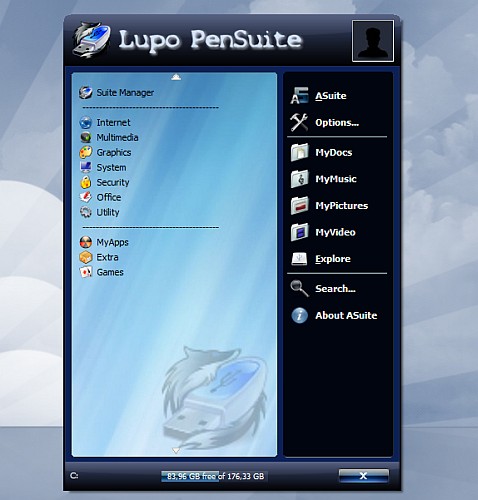
Yet again another portable application launcher looking like PortableApps Suite. This also possesses the same features as PortableApps Suite with the only real noticeable difference being the categorization of portable applications.
HOMEPAGE
LiberKey:

Now this is quiet a different launcher from the above mentioned portable application launchers. This as a slightly different GUI launcher menu setup as the menu is more graphical or should I say icon interactive than the above mentioned. This launcher is also great for people who just want portable applications on the fly as it has an auto-update feature to update your applications online as well as a application synchronization feature to synchronize your local catalog of application with the LiberKey application catalog online. It comes in 3 suites. Basic, Standard and Ultimate, with the amount of applications per category increasing from basic to ultimate. This to me gives flexibility as it regards to portable device capacity.
HOMEPAGE
I personally think these best Portable Application launcher you could find on the web and any techie could pick anyone they desire and be happy with it.
Know what? I think I'll add a poll to see which application launcher has the features to suit you guys needs the most.
Last edited by Anthon; May 1, 2010 at 12:45 PM.
LAPTOP:- Alienware M11x C2D @1.7GHz, SATA 300GB HDD, nVidia GT 335M 1GB (dis.), Intel GMA HD-64MB (int.), 2GB DDR3 RAM @1066MHz, 1.3MP webcam Running Windows7 64bit
MOBILE DEVICE:- SGS3 T999 dual core Qualcom Snapdragon @1.5GHz, 2GB RAM, 16GB (int. SD), Adreno 225 GPU, 8MP pri. cam, 1.9MP ff running Stock:4.0.4 UVLH2 modem



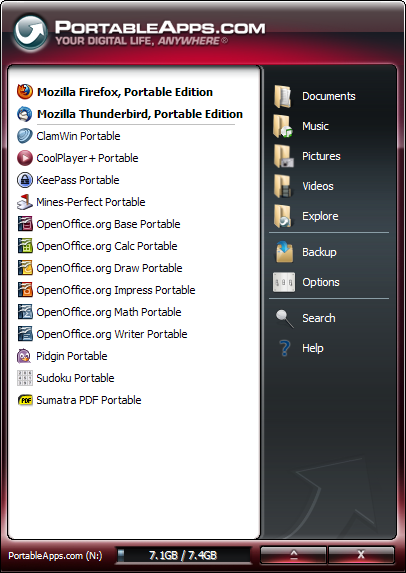

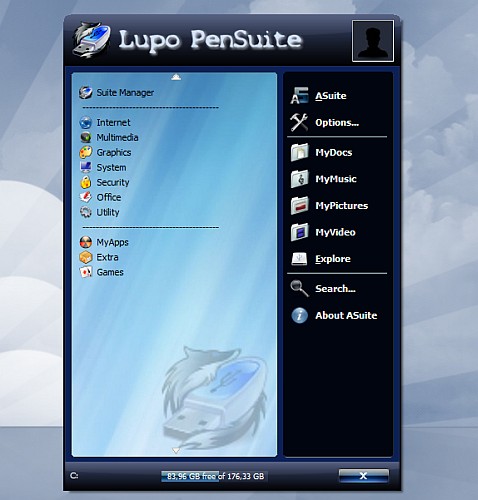


 Reply With Quote
Reply With Quote ; on teifin' AT&T's network; Rooted ASUS Transformer TF101 w/ dock, Android 5.1 KatKiss; Laptop: ASUS X550C, 2.0GHzx2, 8GB, 512GB SSD, Kubuntu 15.10;
; on teifin' AT&T's network; Rooted ASUS Transformer TF101 w/ dock, Android 5.1 KatKiss; Laptop: ASUS X550C, 2.0GHzx2, 8GB, 512GB SSD, Kubuntu 15.10; 
