SLAPPA Phenom II AM3 Overclocking Essentials
I HAVE HIGHEST OC ON TECHJA 4.2ghz
4890oc beats gtx 285
PS3 FAILCAKE
ps3 only advantage is bluray
4890 oc roundup
http://miniprofile.xfire.com/bg/sh/type/0/skugpezz.png
Mi know dem fear mi!!!!! Gigabyte 790x ud4p
phenom 2 955@3.8ghz 24/7 stable , 4GB ddr3 1333@1.5ghz ,3850 256MB (temp card) (4890 soon),700 watt dual rail psu, (overclocking rules) my avatar represents my personality
That sounds like a load. There's no way a corrupted OS is going to turn itself into a burn test, otherwise Intel and OZone3D would be working with MS a lot more closely. The same thing was happening to my friend's Sager laptop. He simply took some canned air and blew chunk of dog hair out of the fan vent. I suggest you try the same.
I use a i3 laptop that runs World Community Grid all day.
Crow: 316-2855 (LIME) Xfire: Napalmphoenix
leaving the system at the logon screen....it wont shut down because enough load or stress is not on the processor to make it run hotter hence shutting down when the temperature rises....as other suggested just get a can of air then clean the laptop vent,fan and heatsink as best as possible...reapply thermal interface material on the processor if you can then post your results
H E L T A - S K E L T A...........Simple but Effective
Certified Wifi Penetration Specialist
CompTIA A+ Certified
since ricky nuh have nuh talk, here are my screens from my lappy. next time shet yuh mouth
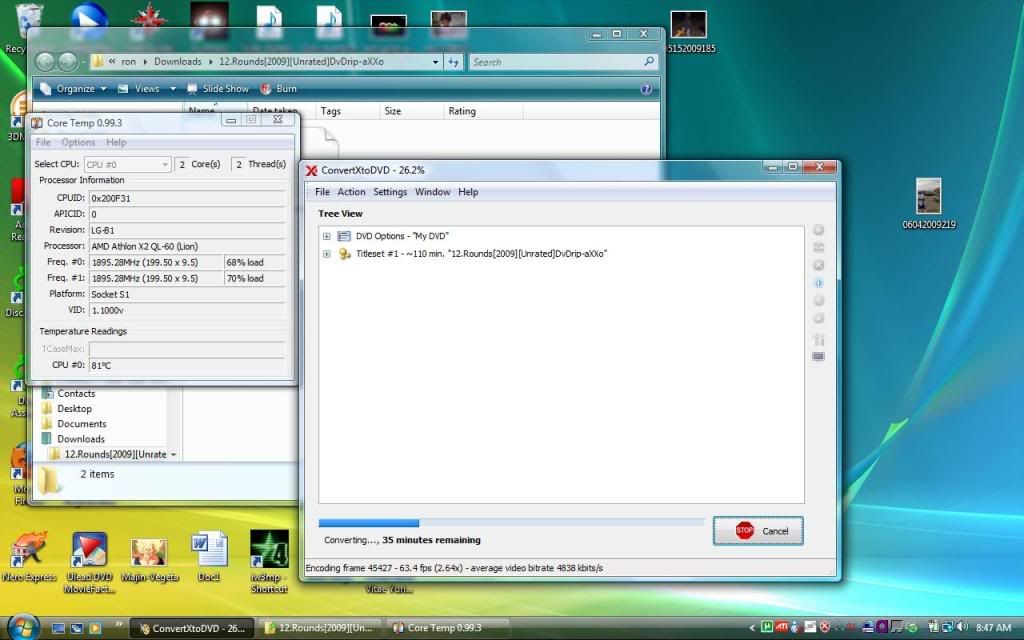
Last edited by pezz; Jul 21, 2009 at 02:52 PM.
SLAPPA Phenom II AM3 Overclocking Essentials
I HAVE HIGHEST OC ON TECHJA 4.2ghz
4890oc beats gtx 285
PS3 FAILCAKE
ps3 only advantage is bluray
4890 oc roundup
http://miniprofile.xfire.com/bg/sh/type/0/skugpezz.png
Mi know dem fear mi!!!!! Gigabyte 790x ud4p
phenom 2 955@3.8ghz 24/7 stable , 4GB ddr3 1333@1.5ghz ,3850 256MB (temp card) (4890 soon),700 watt dual rail psu, (overclocking rules) my avatar represents my personality
My Toshiba lappy Mobo died when I notice it was runnin a bit hotter than usual so I wouldn't rule out Mobo problem...... My vents or sink weren't blocked with excess dust, hair or anything of the sort neither.
LAPTOP:- Alienware M11x C2D @1.7GHz, SATA 300GB HDD, nVidia GT 335M 1GB (dis.), Intel GMA HD-64MB (int.), 2GB DDR3 RAM @1066MHz, 1.3MP webcam Running Windows7 64bit
MOBILE DEVICE:- SGS3 T999 dual core Qualcom Snapdragon @1.5GHz, 2GB RAM, 16GB (int. SD), Adreno 225 GPU, 8MP pri. cam, 1.9MP ff running Stock:4.0.4 UVLH2 modem
it could be the dc adaptor
Last edited by mekeino; Jul 26, 2009 at 02:52 PM.
As said by everyone. Check the vents for dirt. Clean it out. Make sure the fans are spinning. Leaving it at the login screen does not test effectively - CPU is idle and no load = no extra stress = no overheating. Almost like leaving the machine on in CMOS. Would also suggest getting something like removing your old thermal paste and replacing with AS5 or other paste. You could also invest in one of them laptop coolers to ensure that it keeps cool when you have it on whichever surface.
Knowing the solution doesn't mean knowing the method. Yet answering correctly and regurgitation are considered "learning" and "knowledge".