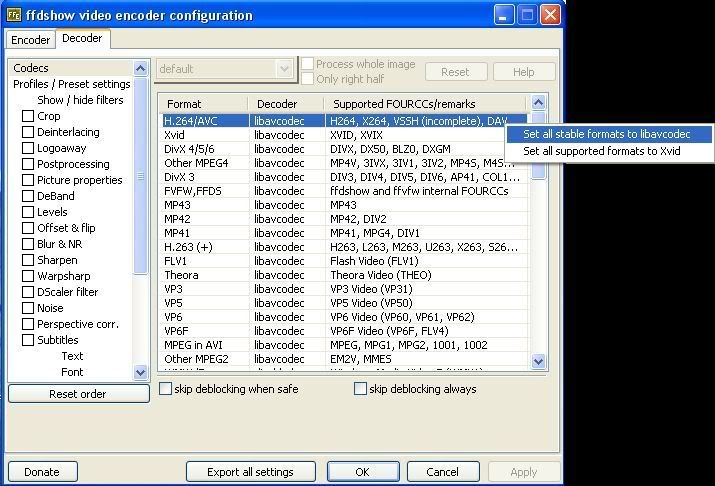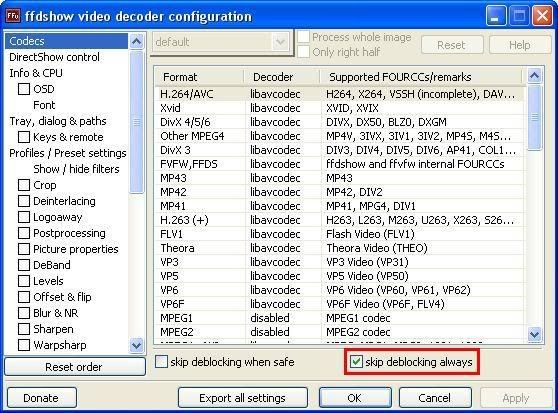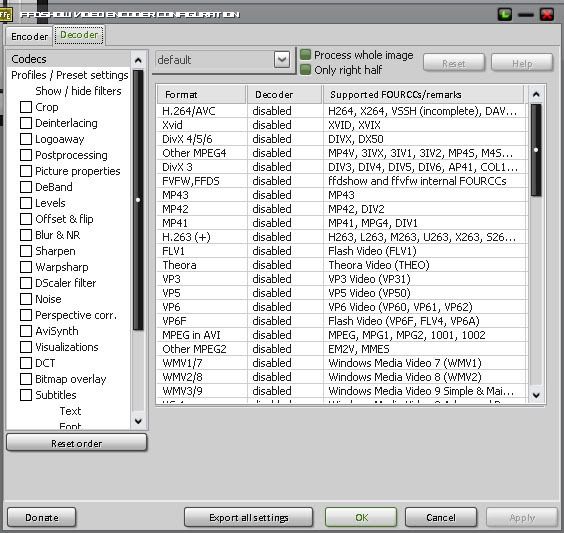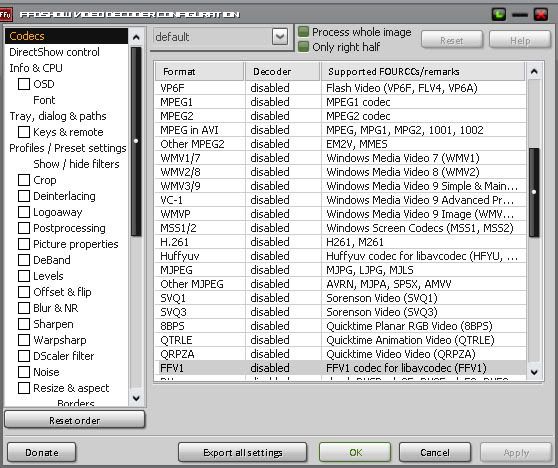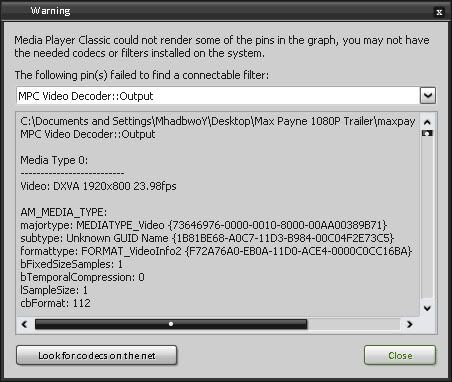Having SERIOUS problems with CCCP and MPC-HC....
I am trying to get it to put the load on the Video Card instead of the CPU like u explained... i did all wat u said in the walk through but nothing seems to work.
Whenever i select "H264/AVC (DXVA)"
then go to the Play > Filters option.. these is no MPC Video Decoder, instead there is ffdshowVideoDecoder instead of MPC Video Decoder...
However if i was to select "H264/AVC (FFmpeg)" instead of "H264/AVC (DXVA)" then i would be able to see the "MPC Video Decoder" option instead of ffdshowVideoDecoder...
I have reinstalled the whole CCCP thing over and over and restarted countless times... so i just want to know what is the next step...
How can i get this to work... And i did the test with both Max Payne 1080p trailer and The Dark Knight 1080p sample.
ASUS M2N-SLI Deluxe MBoard | AMD Phenom II x4 920 | ZALMAN 9700 CPU Cooler | G-SKILL 4GB DDR 800 Dual Channel Memory | WD 250GB & 320GB 7200RPM 16MB Cache SATA HDDs | XFX 5870 1GB | Corsair 650W Single Rail PSU | Samsung SATA DVD-RW | Samsung T260 26" Monitor | MITSUMI Floppy Drive w/ Digital Card Readers | Thermaltake Armor+ FULL Tower Case




 Reply With Quote
Reply With Quote