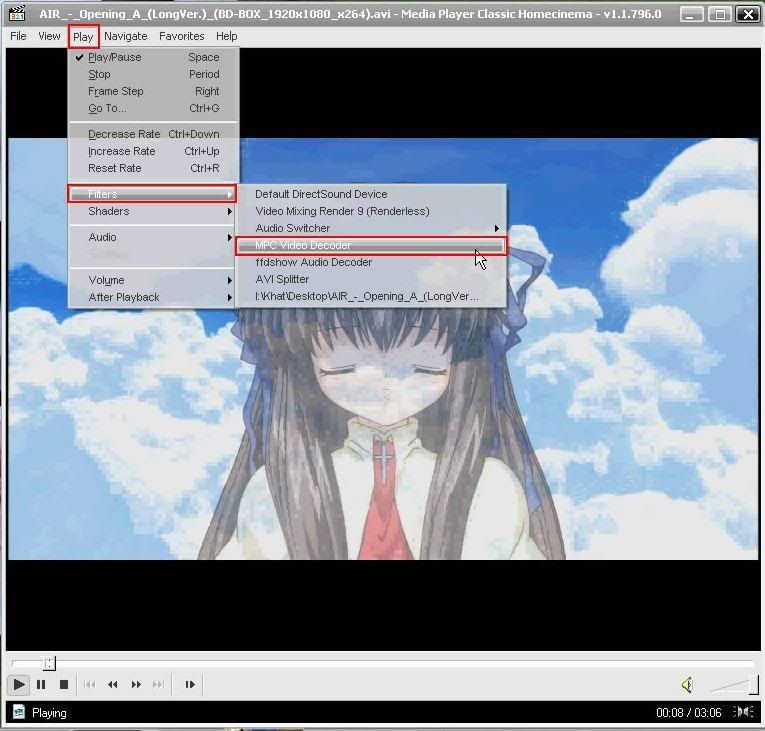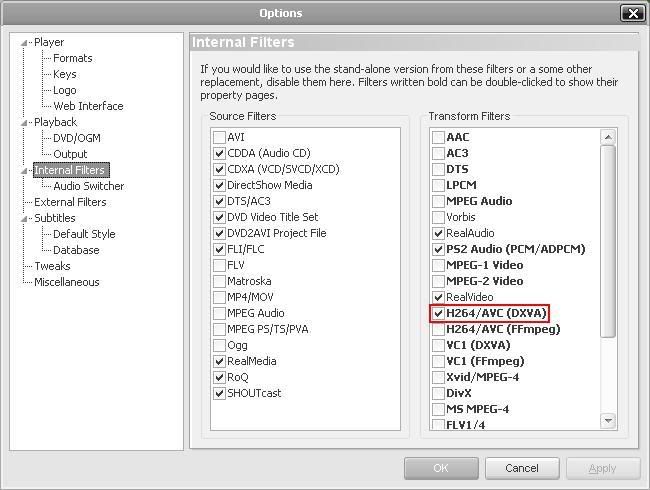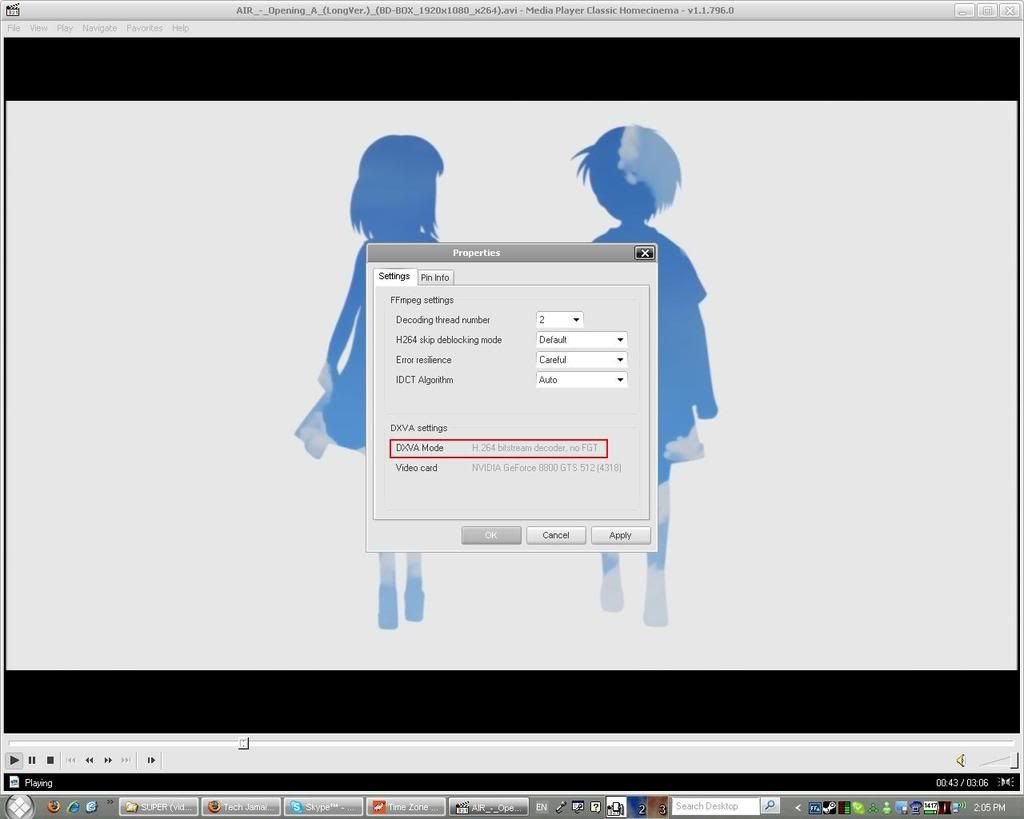Now this is going to become my project thread. I'm going to do a helluva lot of copying and pasting from other posts I have outside of TJ, and try to make this as comprehensive as possible.
Here I am going to be discussing what I've learned, tested, and discovered about codecs, filters, and video file formats. This is going to take some time, and a bit of editing from my outside posts, so bear with me while I try to deal with this. Please bear in mind that the information I'll be posting is primarily for the Windows OS only. Discussion about codecs/filters for MAC or LINUX are welcome as well.
THE MEAT OF THE MATTER
FIRST TOPIC - CODECS AND FILTERS
Good day everyone. Firstly, it's kinda bad to have excessive codecs on your system. From personal experience, it does mess with things over time. You should only install what you need. Most people who only watch anime, movies, or videos in general and don't do encoding of any sort don't really need codecs...........they just need filters.
A filter pack differs from a codec pack in one way particularly:
- Codecs are used to encode and may be used to decode as well
- Filters do not do encoding, just decode for playback purposes
As such, in my experience there are three filter packs that I've found and like. In order from most preferred to least preferred are:
CCCP - http://www.cccp-project.net/
Satsuki - http://yatoshi.com/en/index.php?p=decoder&...25023d2f43a218f
Defilter - http://hellninjacommando.com/defilerpak/
My reasons for the preferences would be:
CCCP
-------
Always being improved on, works with EVERYTHING (except QT and RM, but if you install REALATERNATIVE and QUICKTIMEALTERNATIVE you can use any player to playback RM and QT files). It also has a beautiful wiki, which I will post at the end for you to read, which shows the differences with filter and codecs in much better detail than I can.
Satsuki
---------
Actually told to me by my wife. It's very nice, improvements are being made constantly, but is not so much of a minimalist installation.
Defilter
---------
Defilter is probably the best minimalist installation package, as it only installs one thing mainly, and a few additionals for "just in case".
Overall, CCCP is my favourite because it works, it's small, it has a good wiki, and their chatroom is always open to help people who need info on the codec, and they are willing to listen to their users about bugs or glitches.
CCCP FAQ
------------
http://www.cccp-project.net/wiki/index.php?title=FAQ
CODEC PACKS ONLINE
I have tried and used K-Lite, All in One, Cole2K, Nimo, ACE, Codec 7.8h, The Codecs, Microsoft's Windows Media Codecs, and the mainstream codecs (individual install of DivX, Xvid, X264 etc.) and as far as I've seen and tested, those I've listed (in order - CCCP / Satsuki / Defilter) are the best packages. As was stated, and as is in the CCCP FAQ (http://www.cccp-project.net/wiki/index.php?title=FAQ) it is bad to install multiple codecs. I know this from experience. But, as with CPU's and Graphics Cards, it will all come down to personal preference. Granted it may work for some but not for all, do what works for you. My view will still stand. Unless you are doing encoding, I don't see the point of installing codecs, a filter pack works best. Less risk of messing up your machine. Also, if you need to do encoding, install the individual codec you need.
I have seen a lot of posts on this site regarding the K-Lite Codec Pack. Honestly, I think it's kinda like the CPU wars, and the graphics card wars. It' not a matter of what the benchmarks may say, it all comes down to personal preference in the end. If you've seen that a particular codec pack works for you, then fine.....run with it. My general argument is though, that unless you do encoding you don't need a codec. If you think that what you have works well for you, then you don't need anything else. But if it ever comes down to a reinstallation of Windows, and you'd like to check for a performance difference, you're welcome to trying any of my suggestions. And they're just that.......suggestions. As is personal preference, they're really just my point of view. If you don't like it, don't try it. If your interest is piqued, then research it and experiment. Hope the info helps, and hope we'll all have our PC's totally clutter free of excess codecs installed. A Jamaican saying is that "cats and dogs don't have the same luck" (puss an' dawg nuh ave di same luck), and what it means is that some of us may install a codec pack and never have a problem ever, while some of us may install it and have a few hitches, and others will install and have many troubles. Whatever works for you, use it. If you think you want to try something else, try it. Personally, I've tried a lot (listed above) and as far as I've seen, CCCP is what I'll use. And if you do editing of the different encoded files (VirtualDub, TMPEGENC etc..), all you need to do is open FFDSHOW (installed with CCCP) and set the desired filters to be decoded by LIBAVCODEC. If you want either MPLAYER CLASSIC or ZOOMPLAYER (both installed by default) to play QUICKTIME or REAL MEDIA files without having to use the bulky Apple Quicktime installer or add another "player of everything" with RealPlayer, just get the REALALTERNATIVE and the QUICKTIME ALTERNATIVE, and go to the options in either program and associate with said formats. Links are below
REAL ALTERNATIVE
http://www.free-codecs.com/download/...lternative.htm
QUICKTIME ALTERNATIVE
http://www.free-codecs.com/download/QuickT...Alternative.htm
If you're one that doesn't want to install any codecs at all, you can use the VLC Media Player. It doesn't install any codecs......it has them all built into the program, and I have yet to come across a format that it doesn't play........but I think you'll still have to install the REAL ALTERNATIVE and QUICKTIME ALTERNATIVE in order to get it to play those formats (correct me if I'm wrong here). BSPLAYER is another good app, but as I said, it's all up to you. If it were up to me, I'd either install one of the filter packs listed in the first post, or VLC.
VLC PLAYER
http://www.videolan.org/vlc/
Oh, and BTW even though I still stand by CCCP - I've seen one occasion where MPC in CCCP would not play one file, and it was a corrupted download of some movie that a friend had, and VLC played it nonetheless.......I think some of the video header information was crapped, and the audio info was totally whacked, and only the video would show........MPC in CCCP just couldn't render the file at all.........but that was only one instance, and my personal preference will let me stay by CCCP. I also have Portable VLC (http://portableapps.com - for anyone with a thumb drive) and I do use it on the road, so if I ever come across something that wont play with CCCP, then I always have VLC as a backup. If it doesn't play in either though.........believe me, it's not good (remembering the NFO about QT and RM).
ANOTHER STANDALONE PLAYER I'VE TESTED
I would also like to add to the list KMPlayer.
http://www.download.com/The-KMPlayer/3000-...4-10659940.html
http://www.kmplayer.com/forums/showthread.php?t=63
http://www.kmplayer.com/forums/showthread.php?t=4094
http://www.kmplayer.com/forums/index.php
Basically it plays everything. And I mean everything. It even plays FLV!!! It's really nice. The ONLY problem I have with it was with a test file of an anime called "THE SKULL MAN" where - as an MKV - it loaded the subtitles kinda off. At least it didn't overlap them like VLC. This will become my secondary player, since it's fully portable as well. There are persons I know who are video enthusiasts who don't like it - but as stated also, it comes down to your own personal preferences.




 Reply With Quote
Reply With Quote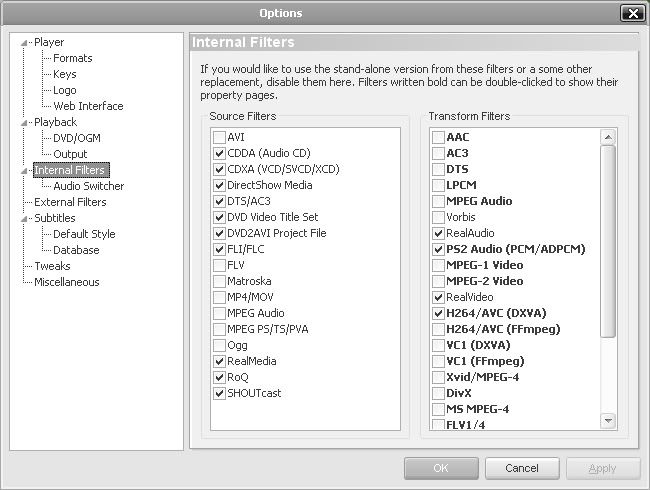

 Couldnt u just provide links for all this info.....
Couldnt u just provide links for all this info.....
 ....up yours INTEL
....up yours INTEL  .........Oh wait ther's the Corei7
.........Oh wait ther's the Corei7