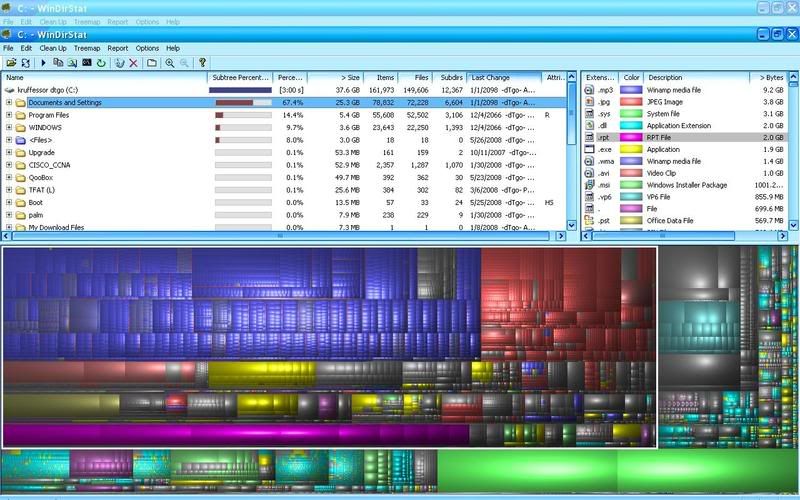I wouldn't be too sure about that. It could be a worm that your apps are unable to detect. Go to task manager and check for and disable any abnormal processes running. Do the same with startup items by running msconfig. Does this space 'vanishing' happen even when you are disconnected from the net?Originally Posted by dtgo




 Reply With Quote
Reply With Quote
 heres my bbpin:null
heres my bbpin:null i run regular scans almost every day an i have 3 antiviruses that do not pic anything up .......... something else is using ma space and its not a worm or crap cache files ..........
i run regular scans almost every day an i have 3 antiviruses that do not pic anything up .......... something else is using ma space and its not a worm or crap cache files ..........