-
Jun 13, 2004, 06:41 PM
#1
 C&W GPRS Internet Guide
C&W GPRS Internet Guide
Ok, its clear now that C & W has the better GPRS internet.... for now atleast... it did a guide sometime ago on another message board on how to set this up..... So im pasting all that info here for all those Interested.
.................................................. ................................
To get the net in Jamaica there is Dialup/DSL/Wireless Based Connections. all these work well but can be very costly as we all know, or some may not be available in your neck of the woods.
Now another Alternative to get on the net is by using the GPRS (General Packet Radio Service) capabilities of your cell phone. GPRS cell phones are basically units which can access the internet enableing you to do regular internet activities including E-mail/Instant Messaging/Downloading Ringtones Etc. on the phone itself.
Now, allot of people in Jamaica have GPRS phones and dont even know it, and just the same allot know of it and use it immensly (XXX Chat rooms & Pics 
 )
)
The fun part is some GPRS phones allow users to Connect them to there Laptop/PC Desktops to act as an external USB modem and provide internet connection via the GPRS  . I found out about this about 3mths ago. and decided to give it a go because Dial up fees were killing me because i spend hours on end on the net, and gettin DSL at home is just gonna be abit on the expensive side.
. I found out about this about 3mths ago. and decided to give it a go because Dial up fees were killing me because i spend hours on end on the net, and gettin DSL at home is just gonna be abit on the expensive side.
So after digging down the Internet for Information it was time for me to Jump on the GPRS Ship. 

Stuff I used, im gonna do a guide on how you can do this on your own. I used a C & W motorola C332 Phone, there are other phones that can be used , and this type connection can also be used on Digicels Network.
Hardware
C&W Prepaid Motorola C332 GSM/GPRS Mobile Phone .. ja$2800
5 Pin to USB Cable .. ja$1000 (Can be purchased at any leading Computer Store)
Software
Motorola GPRS Manger Download Here
Motorola C332 USB Driver Download Here
Internet Fee (Yes, its not Free....Charges are Subtacted from your Phonecard Daily)
ja$9 per day / $270per Month (Fees apply reguardless of use)
Bandwidth
47Kbp/s Download
10Kbp/s Upload
Now to Set it Up... A Pic of the phone
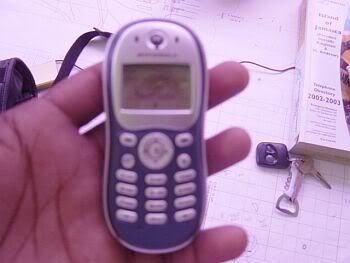
Circled in Red is where you will connect the USB Cable

USB Cable and Phone Charger Cable

Both Plugged into the Phone (Best to keep charger plugged in while phone is in use)
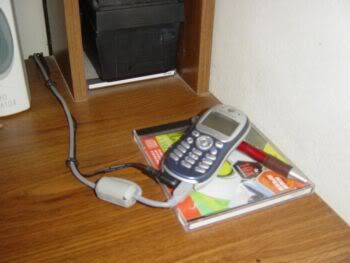
Phone in its resting Place (Do not put close to PC monitor - Causes Flickering due to interfairance)

Now to install the Software.
Once you download the USB Drivers double Click on the exe and thats it. At this point you will Plug the USB Cable into the phone and it will Finish loading the drivers.
Now to Install the GPRS Manager. run the exe it will detect the phone and you will get some dialogue boxes, this is the only info u need to enter.
In the Area for APN (Access Point Name) Type " Internet " No quotes. (See pic below)

Click Next>Next>Next> it will ask if you want to launch the Connection, Click No......... Now go to your Network & Internet Connection Settings Page (See Pic Below)

You should see your existing Connections, And you will also see a new Connection Called " GPRS Managed Connection " Right Click it, go Properties.
In the Connect using area Select the USB Modem, and at the bottom, check show activity when connected. (See Pic Below)

Now hit the Options Tab (Copy Settings in Pic below)

Hit Ok (U may also create a shortcut to this connection on your desktop)..........Now before you launch the connection. you will need to Auto Update the GPRS Manager using your existing internet Connection, to do this. Hit Start>Programs>Motorola GPRS Manager>Product Updates (See Pic Below)

Now while that is updating now is the perfect time to call C & W to get your phone on the system. Basically all u tell them is that you want your phone service to be upgraded to b-free plus, b-free plus is what enables the GPRS on your phone and Once enabled you will pay a fee of ja$9 per day about ja$270 per month...not bad at all....The $9 will be subtracted from your pre-paid befree card daily..if no card is in your phone you have up to 60 days service before it will be cut off.
C&W will then give you the settings which you will need to enter in your phone......... But we geeks so we goin enter the settings before hand :blink:
Hit Menu on the phone. Scroll to Websessions, hit new.
(Note these are the only settings you need to change, leave the other values on default)
Name : GPRS Internet
Homepage : wapfinder.ch (Will be default page if you browse from the phone itself)
Wap IP 1 : 10.20.5.34
Wap Port : 9201
Speed(BPS) : 1:14400
GPRS APN : Wap
Press Done, C&W will send you a text telling you that u are now upgraded to b-free plus, reboot the phone.
Now if you followd the Steps above you are now ready to launch the connetion. Double click on it, hit connect, and surf the net till u caan surf no more 
I've been using this at home now for 2mths , with no complaints whatsoever..... And its not bandolu its well legit, one of the reasons i opted for c & w over digicel. Digicel has the same thing, but they are still in the testing phase, so the connection is not all that stable. But their version is totally free for now.
As for speeds, its Comparable to dial up im gettin a constant download speed of 47kbps and upload speed of 10kbps, but in time this connection can support speeds up to 115kbps.
I'll leave you guys with a pic of the connection Tab in use. Check the log on time :boxing: 13hrs going strong :buff: :buff: no need to turn it off , can leave it on just like dsl. (P.S while on the net, you are still able to send and receive calls on the phone)
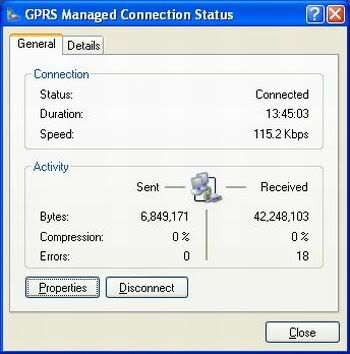
........................
Please note that the link for the GPRS Manager has been updated to a more current version which you will not need to Update, so you basically install and you'll be all set 
Last edited by GPRS Internet; Apr 12, 2005 at 08:44 PM.
-
Jun 14, 2004, 08:22 AM
#2
 Re:C&W GPRS Internet Guide
Re:C&W GPRS Internet Guide
Yes indeed a lot of people have been saying cw gprs is faster than digicel. Great guide gprs 






-
Jun 14, 2004, 10:01 AM
#3
 Re:C&W GPRS Internet Guide
Re:C&W GPRS Internet Guide
Excellent post. Just don't work for me and my Motorola E380 :-X.
do you add any strings to the modem properties??
-
Jun 14, 2004, 10:05 AM
#4
 Re:C&W GPRS Internet Guide
Re:C&W GPRS Internet Guide
No strings needed , Most importantly , u need to update your GPRS Manager to the lastest version, if you dont, its not gonna work.
-
Jun 14, 2004, 10:25 AM
#5
 Re:C&W GPRS Internet Guide
Re:C&W GPRS Internet Guide
ok GPRS i hav a moto c333 i wanted to know if it was unlock if it would be able to work on that network ? since all the fones are basically the same except for the design..
-
Jun 14, 2004, 10:35 AM
#6
 Re:C&W GPRS Internet Guide
Re:C&W GPRS Internet Guide
it can be unlocked, most ive seen unlocked are don via software and data cable......
Call 379-4119 there offer unlocking services
-
Jun 14, 2004, 11:13 AM
#7
 Re:C&W GPRS Internet Guide
Re:C&W GPRS Internet Guide
hey GPRS I HAVE A NOKIA MUSIC PHONE THATS THE NOKIA 3300 JUST WONDERING IF I COULD USE IT TO CONNEXCT TO THE INTERNET AS WELL AS IT WOULD BE MUCH NEEDED FOR ME AT THE MOMENT SO HELP ME OUT IF YOU CAN OK PM ME IF YOU GET ANY INFO ON THAT OK THANKS IN ADVANCE ALSO THINKING ABOUT SELLING IT ANYWAY
-
Jun 14, 2004, 11:33 AM
#8
 Re:C&W GPRS Internet Guide
Re:C&W GPRS Internet Guide
It should be able to work, i know those phones are wap ready cause i see people browsing with dem, so u will basically need to find the appropriate data cable, drivers and sofware.
But fisrt read your manual the ensure it can be used as an External Modem.
-
Jun 15, 2004, 05:46 PM
#9
 Re:C&W GPRS Internet Guide
Re:C&W GPRS Internet Guide
UH C&W GPRS is 9JA a day on prepaid correct..which is about 180Ja a month correct, now on c&w ja website i see that on postpaid they offer GPRS in terms of megabytes.....therefore it is cheaper to use the GPRS on prepaid (since its unlimited) than on postpaid??
-
Jun 15, 2004, 06:48 PM
#10
 Re:C&W GPRS Internet Guide
Re:C&W GPRS Internet Guide
Its works out to Roughly $270 per month.
Im not 100% Sure if it works out better than the postpaid, i would have to see those rates per megabite. Copy and paste them in here if u can.
 Posting Permissions
Posting Permissions
- You may not post new threads
- You may not post replies
- You may not post attachments
- You may not edit your posts
-
Forum Rules

)
. I found out about this about 3mths ago. and decided to give it a go because Dial up fees were killing me because i spend hours on end on the net, and gettin DSL at home is just gonna be abit on the expensive side.







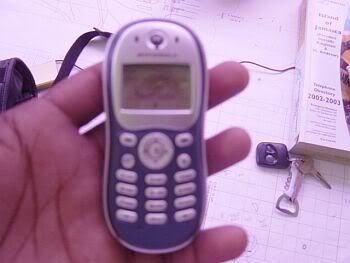


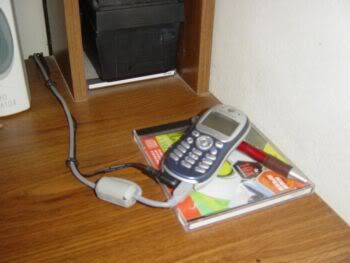






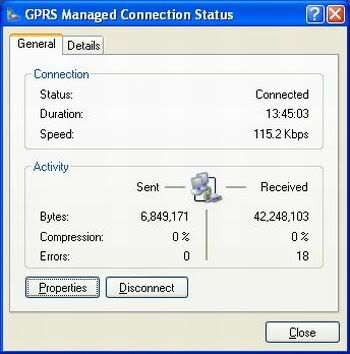

 Reply With Quote
Reply With Quote
