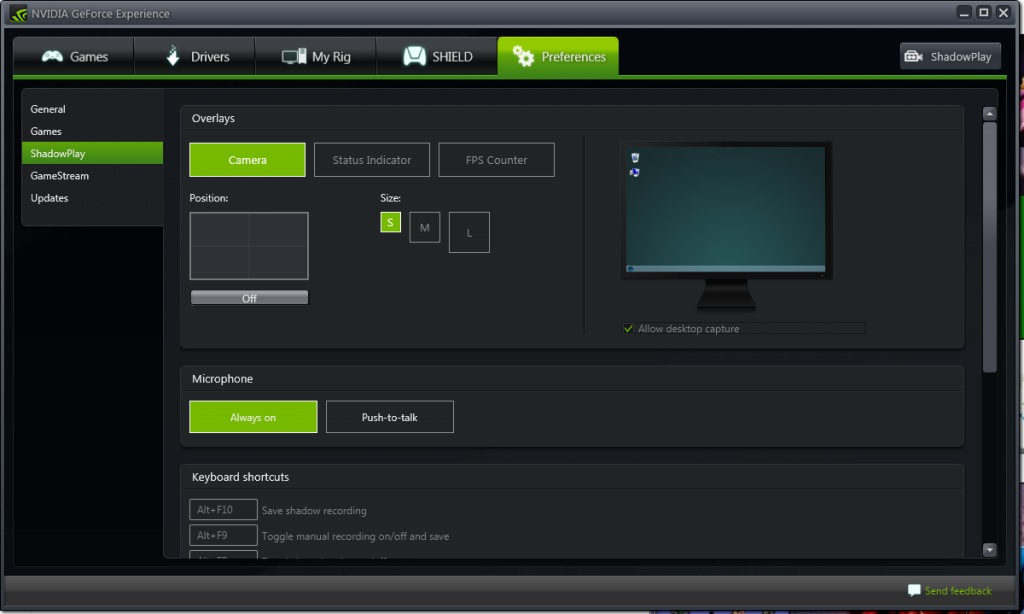Those option won't work. Any user friendly SW that can "capture" those stream will only screen cap the portion of your window that video is playing in. It's the same way with capturing Hulu videos. The best option would be getting a very good signal and TV tuner card with video capturing.
1.8 Ghz Pentium 4 (OC'd.) / Intel P4 (478) Motherboard / 800MHz DDR / 256 Mb DDR RAM / 40GB Seagate / RIVA TNT2 Pro 32MB / 24X12X24 Sony CDRW+ / 18" View Sonic CRT / Windows ME Yes it will play Doom... i plan on trying Crysis 3 one of these days.




 Reply With Quote
Reply With Quote