One of the annoyances of Windows 8, is that Microsoft has decided to not allow you to change the network type.
In Windows 7, it was easy as 1, 2, 3.
Open Network and Sharing Center and click on the Network Type and you can change it to Home, Work, or Public.
These network types depicts if you can share files/folders or connect to devices or other computers on the network.
But in Windows 8, MS has thrown that option away. Instead, Windows try to assign any network you connect to, a network type.
I have searched google and there are many MANY articles on getting this to change.
But it seems Microsoft has changed/moved the settings since those articles were written.
Here is 1 clear article: http://tipsandtricksforum.com/thread-252.html
In step 5, you no longer get that screen, but the one below:
Frustrating, it became. But after searching through all the nooks and crevices of this new OS, I stumbled unto an option in the Local Security Policy. (Yes it came to that).
- Go to your Local Security Policy in Control Panel --> Administrative Tools
- Click on Network List Manager Policies on the left.
- On the right, you will see the Network you are currently connected to. Double click (or right Click --> Properties)
- Select the Network Location tab.
- Select the Network Location type you would like and click Apply.
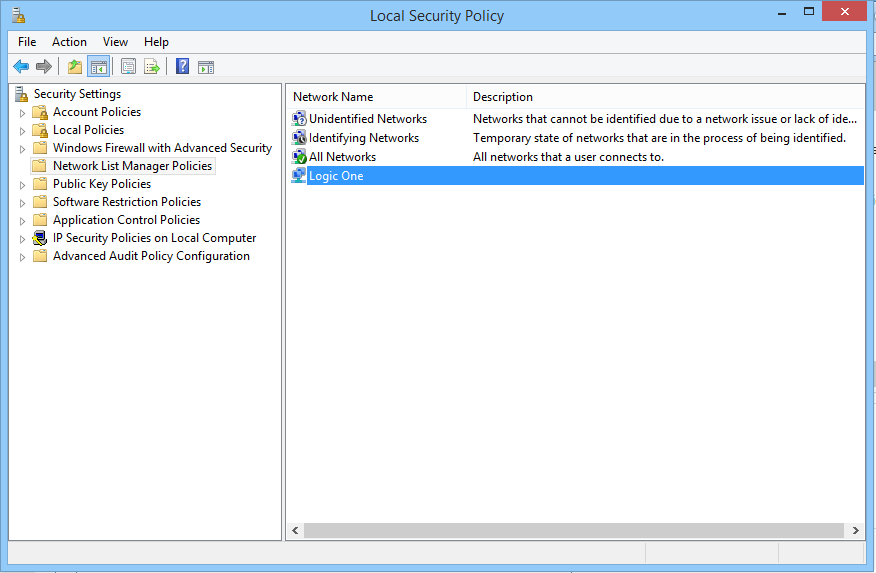
If you go back to the Network and Sharing Center you will see the changes made.
Hope this helps someone out there.





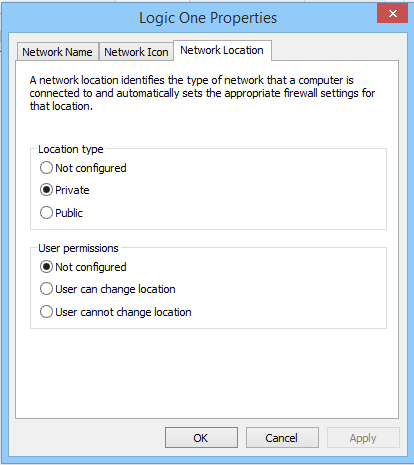

 Reply With Quote
Reply With Quote
