Guys, I have been using the latest digicel DX250 4g modem and 4g service for a few months now. Service obviously not as fast as flow, but the Wifii signal from the digicel modem is extremely strong compared to my linksys wireless router.
I had the flow system set like this: Flow Modem>> Linksys WRT-54GH (as router)>>Linksys WRT54G (now deceased) >>>))))) Wifi to computers...
Now that liksys wireless router has stopped working for some reason and I am back on flow service
I want to use the digicel modem like this:
Flow Modem>> Linksys WRT-54GH>> Digicel dx250 >>))))) Wifi to computers..
Anyone knows how to do this?



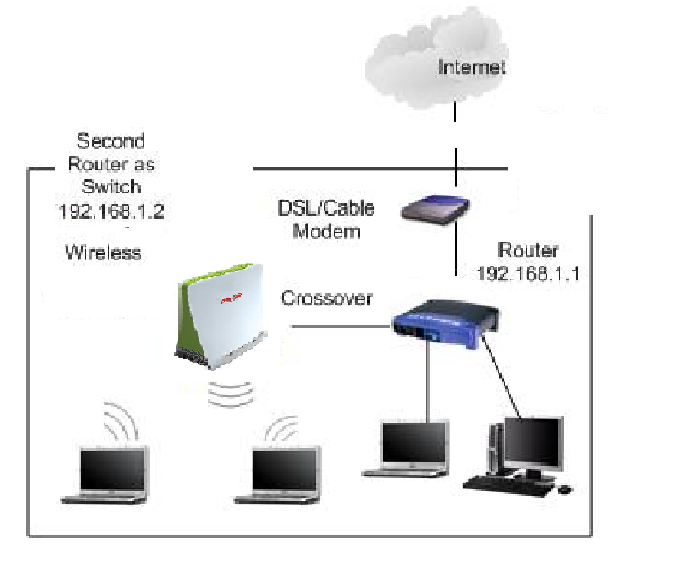

 Reply With Quote
Reply With Quote

